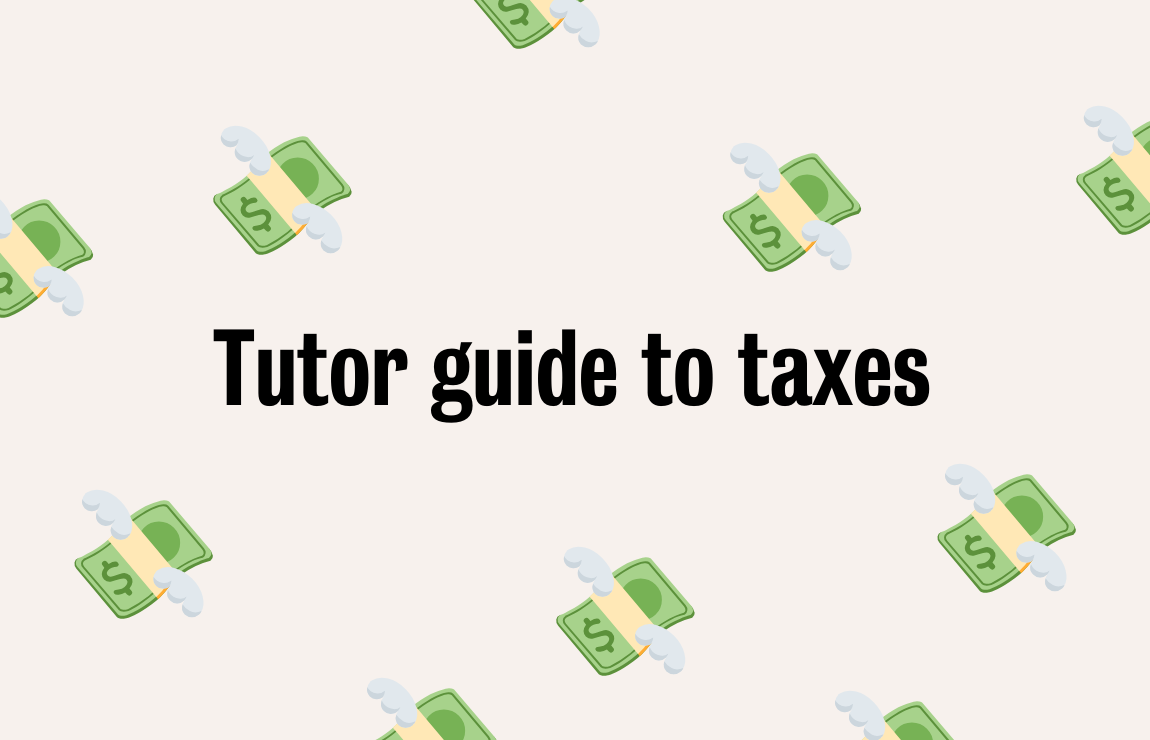This blog post has been prepared by Earnr, a finance and tax app, and not by MyTutor. The content in this blog post is of a general nature, for information purposes and should not be relied on as advice. You should seek advice from a tax professional, who will be able to advise you based on your specific circumstances.
The more tutoring hours you clock up, the more you’re probably starting to wonder if you need to tell HMRC about your income. But don’t stress.
Here are 3 ways you can get on top of taxes:
- Watching last year’s Tutors 🤝 Tax webinar with Enzo, the co-founder of Earnr
- Reading the tutor’s guide to tax below
- Trying the Earnr AI tool – a free chatbot expert in HMRC tax guidance
A tutor’s guide to tax:
When do I need to tell HMRC about my tutoring income?
HMRC allows you to earn £1,000 a year before you have to declare your income to them. This is your ‘tax free allowance’ and applies to anything and everything you earn (whether it’s solely from MyTutor, or from other places too).
If you earn more than £1,000 in the year from April to April, you need to declare this income to HMRC through a Tax Return (also known as a Self Assessment).
If you’re not sure if you’ve earned that much, you can find your total income by going to your Income page on MyTutor. And if you work across the private and schools side of MyTutor, make sure you take the total of your invoices and your payslips!
If you work on the private side of MyTutor, the MyTutor fee shouldn’t be included as part of this £1,000 – so make sure to include only what you take home.
If you’re a schools tutor, you have holiday pay rolled up with your earnings – make sure to keep it included on your tax return, as this is taxable income.
When does the tax year run from?
The tax year starts on April 6th and ends on April 5th.
What do I need for my tax return?
• A Unique Tax Reference (UTR) number
• Your personal details
• An overview of your earnings (from MyTutor and others)
While you may already have your personal details and overview of your earnings to hand, most people don’t have their UTR.
A UTR is a 10 digit number that you get from HMRC after you register to do a tax return. It’s very similar to your National Insurance number, but it’s specifically used for your tax return.
You can register for a UTR directly with HMRC or with the Earnr app.
While most UTR registrations take 10 business days, they can take up to 10 weeks – so make sure you do this as soon as possible.
I already have a UTR – what do I do next?
You’ll need to submit your tax return to HMRC. A tax return, or Self Assessment, is an overview of your earnings for the year. This includes your MyTutor income, but it can also include income you receive from employment, letting out a room, dividends, interest, or any other capital gains you’ve made.
You can submit your tax return directly with HMRC, an accountant, or through an app like Earnr.
What tutoring expenses can I include on my tax return?
You can only expense things that you need to run your tutoring business. In the words of HMRC, anything expensed needs to be ‘wholly and exclusively’ for the business. This includes any materials you use to tutor like pens and paper.
Rather than keeping an itemised list of all your expenses, the Trading Allowance is a great benefit to take advantage of. The £1,000 trading allowance allows you to assume you’ve incurred £1,000 in expenses (even if your expenses are less than £1,000).
Using the trading allowance will likely save you hours of work preparing your tax return (and relieve you of the stress of doing something wrong).
When do I need to submit my tax return?
Your tax return can be submitted from 6 April each year, and covers all your earnings from April to April (the tax year). The latest you can submit this to HMRC is 31 January.
Do I need to pay tax when I submit a tax return?
Not necessarily. If you earn less than the tax threshold in the UK, then you don’t need to pay any income tax or National Insurance.
If you do earn above this threshold, then you will be taxed over your income. The thresholds you want to keep in mind are:
• You don’t pay income tax if you earned less than £12,570
• You don’t pay National Insurance if you earned less than £11,909
You may still want to voluntarily pay National Insurance to start saving up for your state pension and state benefits like maternity leave and statutory sick pay.
Got more questions?
Using an app like Earnr can make it easier to stay on top of your income and tax return before the deadline.
Try the Earnr AI tool. It’s a free chatbot expert in HMRC tax guidance, trained to answer all your tax questions and help you calculate your tax bill. Try asking it “My salary is £18k and I made £900 tutoring. How much tax do I owe?” or “What are the dividend tax rates for 2023?”
And, if you’ve earned less than £3,000 as a tutor in the last tax year, Earnr will help you do your tax return for free! To get started, just download the Earnr app, and message them from there.